How does your brand measure the health of your relationship with your customers? If you answered: “Satisfaction,” then you are not keeping up with the latest in metrics fashion. Trust is the new black of brand metrics, and here’s why.
Digital thought leaders are calling the times in which we live the Relationship Era of marketing. They reference the need for Trust Agent networks. They insist that brands must now communicate touchpoint by touchpoint, on a personalized, one-to-one basis, building trust with every encounter.
This is valid. This is not, however, new — at least to the world outside of marketing.
Building relationships the good old-fashioned way
As marketing continues the transition from mass, single message communication into the realm of customer-by-customer relationship-building, it is effectively embracing the discipline known in pre-digital times as Selling. Effective selling has always been about forging enduring, loyal relationships. Effective selling relies on relationship-building principles established long before the advent of digital life.
At its heart, relationship-building is no more than doing the right thing by people. When you behave that way over time, people grow to trust you. When they trust you, they come back to you and continue to give you their business. You have proven (especially on occasions when you have done the right thing counter to your own interests) that you are — among other things — honest, fair, respectful, punctual, responsive, diligent, and responsible. What you have been is the best indicator of what you likely will be. You have earned trust. You will enjoy the rewards trust brings.
If brands are to adopt relationship-building as their digital marketing strategy, the brand itself must behave like a person – like a sales person working to earn the trust of a customer. The brand must deliver on its promises as diligently and consistently as the sales person (and the organization behind the sales person) must deliver on his or her promises.
The socially-engaged customer and viral consequences
Once the brand stops behaving in a manner that engenders trust and starts exhibiting behaviors that undermine trust, customers will become less loyal and more receptive to the enticements of competitors. When ( in this viral, digital age) a brand experience does not live up to a socially engaged customer’s expectations, that customer’s Facebook friends, Twitter followers, blog readers, and fellow chatters and forum attendees all get to know about it within seconds. That’s not exactly healthy for the brand. A bad experience is bad enough, but if the experience constitutes a betrayal, then the viral consequences for the brand can be dire, sometimes catastrophic. Ask Dominos or Taco Bell or Tiger or any other brand whose behavior has contravened everything its customers or fans have come to expect.
Nielsen’s Buzzmetrics division monitors social buzz (or The Conversation, as they call it) for major brands. Nielsen reports that the #1 “buzz” topics for consumer-serving brands (fast food companies, cable companies, car companies, for example) are actually the good old (pre-digital) issues – bathroom hygiene in fast food restaurants, customer service issues with cable or telephone companies, product defects for the car companies.
Nielsen advises its clients to make sure that they re-engineer their business processes in a way that allows them to take (especially) the negative feedback from the buzz and act on it. The brand needs to acknowledge the problem, thank the customer for bringing it to their attention, accept responsibility for it, fix it, communicate progress back to its customers, and make sure it doesn’t happen again. Just like a real person must do when they want to salvage or repair any regular personal relationship in which they have mishandled.
Why trust is the new black
Relationships can survive isolated instances where the one party fails to deliver on its promises. Brands cannot expect to sustain relationships with their customers, however, if they fail to correct problems and see news of that failure broadcast across the social media landscape from a growing cadre of “betrayed” customers.
And the new millennium has already seen a parade of betrayals by business, especially and most recently by iconic brands from Wall Street. The Edelman Trust Barometer, which measures the public’s trust in a variety of areas, is barely above the lowest point in the survey’s 10-year history. The US public’s trust in the business sector is lower than that of almost every national public surveyed. This is important because trust drives the kind of consumer/customer behavior businesses want to see (repeat purchase, recommendation, stock purchase) and distrust drives exactly what they don’t want (churn, negative recommendation, and stock dumping).
As brands embrace Relationship Building as their digital marketing strategy, therefore, they would be wise to study, embrace, and adapt the principles developed in the analog world of selling and behave like a real person. With that understanding, they can use trust as the metric by which they measure the health of their customer experience across every touchpoint. That is why Trust is the new Black.
–Roger Beynon, Chief Strategy Officer


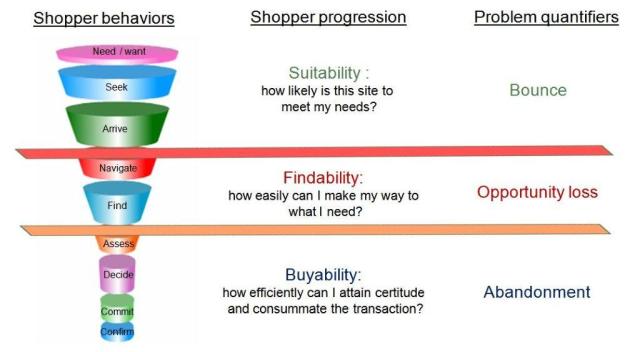







.jpg)





